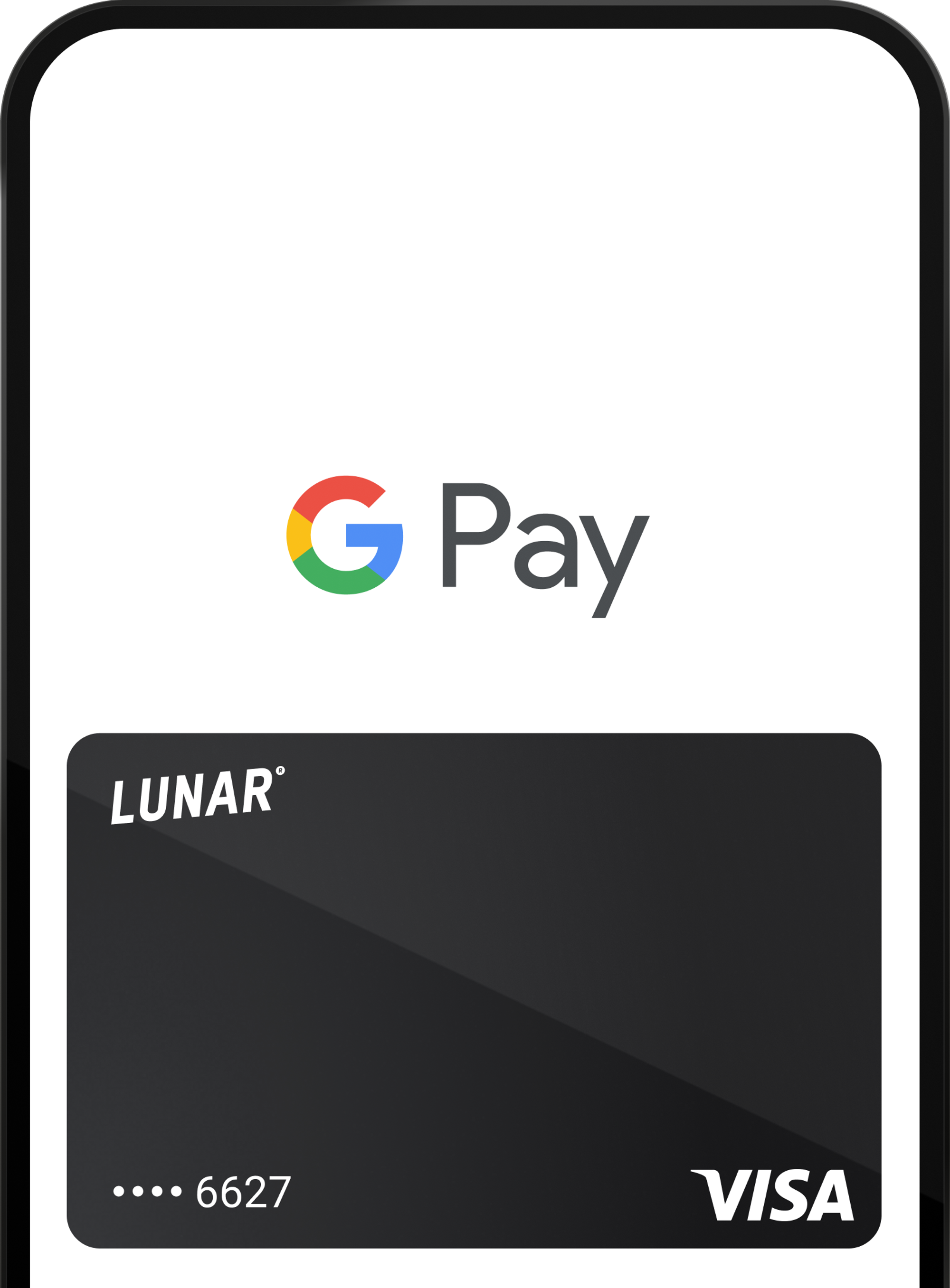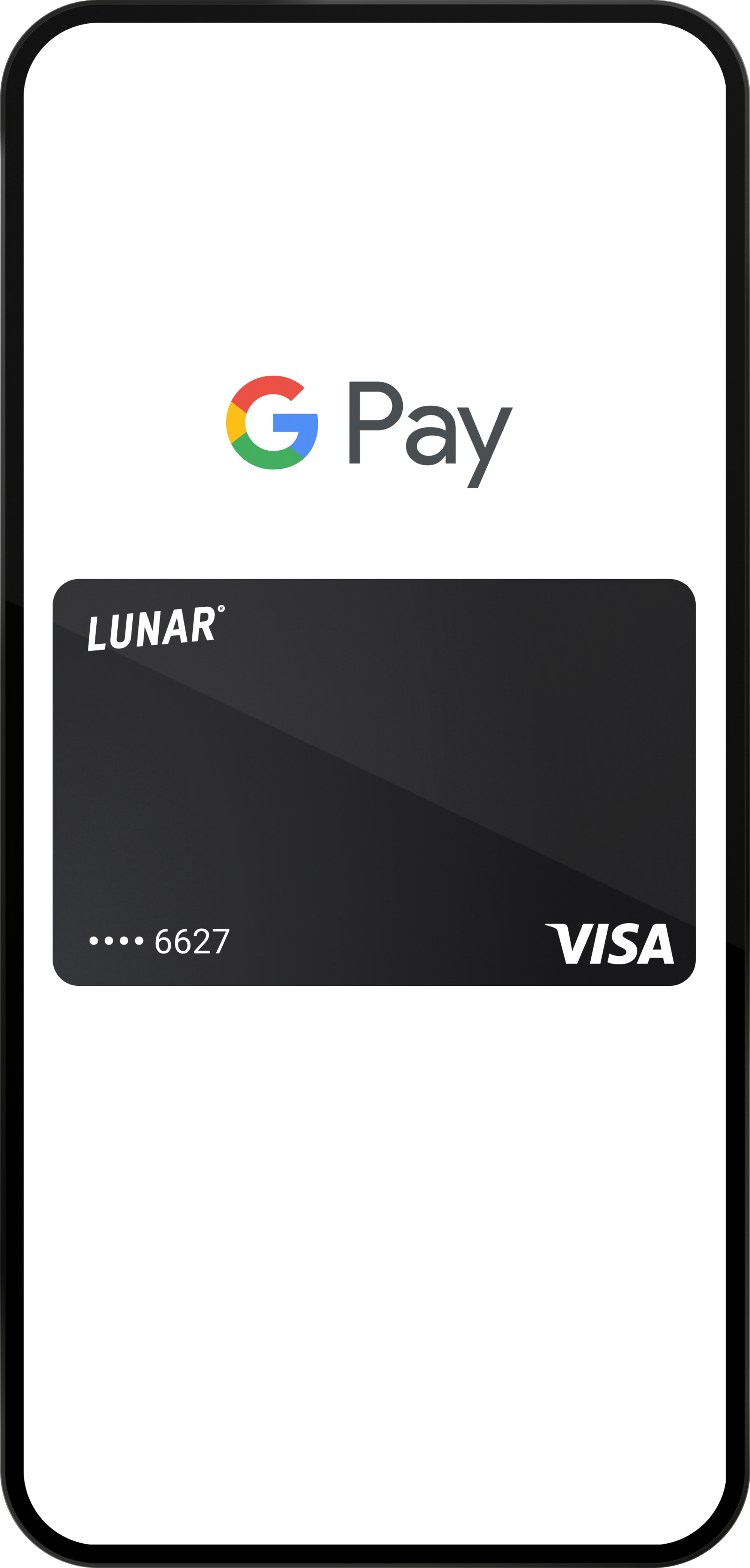Add your Lunar card to Google Pay to make easy and secure contactless payments with your Android device.
Google Pay
Get Google Pay™ with Lunar.
Pay faster and easier than ever before
Safe payments - Google doesn't keep or share your information
Contactless payments makes it safer to pay
It's easy to set up Google Pay.
- Open the Lunar app or download it for free in Google Play
- Open the tab ‘Card’, select ‘Add Google Pay’ and follow the guide
- You are all set and ready to use Google Pay in shops, online, and in apps
Get started with Google Pay.
- 1
Open the Lunar app or download it for free in the Google Play Store
- 2
Open the 'Cards' tab, select 'Add to Google Pay', and follow the steps
- 3
Now you're ready to pay with Google Pay in stores, online, and in apps
Frequently asked questions.
Why should I use Google Pay?
Lunar’s nice cards are just as awesome when you use them on your mobile. You don’t have to flash your card or find your wallet when you use Google Pay and you can pay smart and safe with your phone.
Can I use Google Pay on my device?
Is it free to use Google Pay?
Is it safe to use Google Pay?
How do I get Google Pay?
I can't add my card to Google Pay - What is wrong?
What to do if my device is stolen or lost?
Does Google have access to my transaction data?